BetRolla App: Mobile Gambling App
Sign UpComprehensive Review of the BetRolla App
Download BetRolla casino app and see how easy mobile gambling can be! As always, BetRolla lives up to all expectations by delivering a streamlined addition that will transform the way you play. And best of all, the app is 100% free and always will be!
There are no pesky subscriptions that run out at the most inconvenient times, only pure casino pleasure!
BetRolla Mobile App Benefits
Before we explain how to manage different aspects of mobile play, let’s see what the BetRolla app can do for your sessions:
- You can use it to play any of the games available on a desktop
- It will instruct you on how to hold your phone for the best experience
- It supports both demo and real money modes
- Use it to claim BetRolla bonuses and collect loyalty points
- Rely on the same payment methods and transfer limits, with no extra fees
- Enjoy maximum protection no matter what you are doing, as long as you are signed in
Sign UpCasino App for iOS
The BetRolla application is a great option for all iOS users who wish to play the best games on their sleek and elegant devices. The app maintenance is reduced to a minimum, just like Apple fans like it!
How to Download and Install the BetRolla App?
To add the BetRolla app to your iPhone or iPad, do the following:
- Use your mobile browser or buttons in this guide to access the BetRolla mobile site
- There, click the iOS icon to start the download
- The installation will follow as soon as the app has been downloaded
- Launch the app by tapping the BetRolla icon
- Log in or sign up and play
iOS System Requirements
To use the app, your device must be:
- Regularly maintained, with the latest iOS operating system added to the phone
- Free of any apps you are not using
- Fully charged, especially if you are using an older iOS device
This might sound like a lot, but it all boils down to a couple of taps.
iOS Devices to Use with the BetRolla App
There is not much to say, because the BetRolla app for iOS will work only on iPhones and iPads. You cannot install it on any other type of tablet or phone. All the recent devices (and by “recent” we mean not older than a decade) will support it without any issues.
BetRolla App for Android
Android users out there will be happy to learn that BetRolla APK can be added and ready to use in just a couple of minutes. Let’s see how it works!
How to Download and Install the BetRolla App?
The first step is the download:
- Open the BetRolla site on your phone or tablet. Most Android users prefer Chrome
- Click the little Android guy to start the download
- A notification will ask you to allow the installation. Agree to it
- Give your device a couple of moments to set everything up
- Tap the BetRolla icon and play
Android System Requirements
To run the Android app, your phone or tablet must meet the minimum technical requirements:
- Have a solid connection to a safe internet network or its own data package you can use instead of WiFi
- The latest version of the operating system available
- Plenty of room to add the app to the device
Android Devices to Use with the BetRolla App
The Android app BetRolla prepared for you will run on all phones and tablets produced by Samsung, One Plus, Motorola, and pretty much any brand that is not Apple. If you are not sure, look up your phone model online to see if it uses Android or an Android-compatible operating system.
Sign UpOptimised Mobile Casino Games
The app technology enables BetRolla to add all 4,000+ games to your smartphone. Long story short, it has to do with servers, compression technologies and a bunch of other technicalities we don’t have time to explain. The most important thing to know is that all your favourite games will be waiting for you in the BetRolla app.
What does that mean for a casual gambler? Here’s the drill:
- You get access to the complete library and all new casino games that will be added in the future
- The mobile app also supports live casino
- It is possible to play in demo and real money modes
- You will use the same controls to place bets as you do on desktop
- The stake limits remain the same, no matter the platform you are using
- RTP and mechanics remain safe and fair
Play in a Mobile Browser
While mobile gambling apps will fascinate many, players who don’t want to install ti can use a nifty alternative — the BetRolla mobile site. The mobile website looks pretty much the same as the desktop one, with a couple of design tweaks for easier navigation. The bonuses, games and payment methods, however, stay the same.
But why use the website if you can place bets via the app? Here are a couple of the most common reasons:
- Some players simply don’t want to use apps
- The mobile site is compatible with all browsers, phone brands and models
- The quality of experience is the same across all platforms
- There is not much involvement in setting things up. Open the site and play
Get the BetRolla app and play whenever you sense the gambling itch coming!
Sign UpCommon Questions
Considering the BetRolla app doesn’t involve any subscriptions or memberships, you can use it for as long as you want, whenever you want. The access will always be instant and without any special demands. We would, however, like to remind you to set time limits so you don’t spend too much time gambling and keep it all in good fun.
Yes, the BetRolla app is absolutely safe. The technology behind it was developed according to the highest standards and latest innovations in the mobile industry. The entire app is encrypted with SSL technology, plus you can protect your account by choosing a safe password with special symbols, capital letters and random numbers.
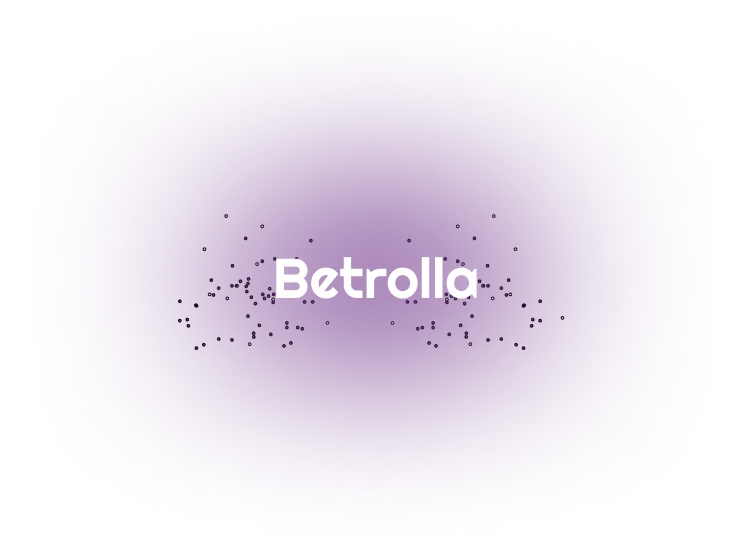 Login Sign Up
Login Sign Up

 NL
NL
